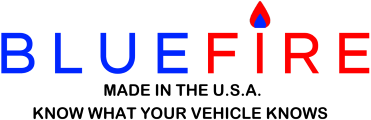Profile: BlueFire Admin
@Ronn Axx - Send me the App’s event log (Settings/Send the Event Log) so I can take a look. Let me know when you have sent the event log.
From the App Settings page scroll down to 'Send the Event Log'.
Send me the App’s event log (Settings/Send the Event Log) and let me take a look. Let me know when you have sent the event log too.
If you're still having problems connecting with Firmware 3.22.5 or lower, you need to update to 3.22.6 using Firmware Update program 7.0.1 (or by sending the adapter in for the update).
Do you have a firewall or other security Apps that may be blocking the access? If so, try turning them off before running the Firmware Update program.
Try the latest App version (9.6.9) and Firmware (3.22.6).
Note that the latest Firmware Update program is version 7.0.1 and it installs Firmware 3.22.6. With Firmware Update program 7.0.0+ you no longer need to install the program to get the latest firmware as the firmware files are now downloaded by the update program.
I have added this to the bug list for the next version. Thanks for pointing it out.
It may work on other devices but it's a hit and miss.
You can query these forums to see what other folks have the App working on.
https://rvforums.com - Do a search for BlueFire to see all the posts.
https://www.irv2.com/forums/f103/vmspc-replacement-option-425748.html - You can search other IRV2 forums using BlueFire.
The latest Firmware Update program is version 7.0.1 and it installs Firmware 3.22.6. With Firmware Update program 7.0.0+ you no longer need to install the program to get the latest firmware as the firmware files are now downloaded by the update program.