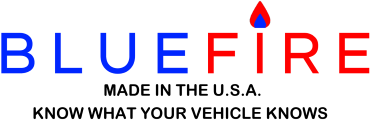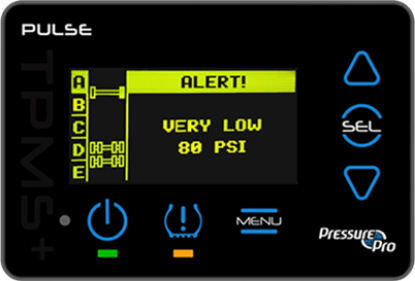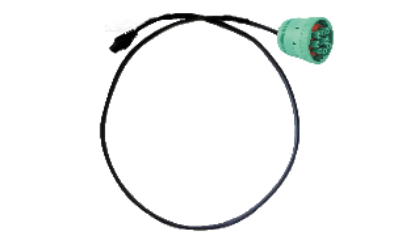Products tagged with 'J1939'
9-Pin J1939/J1708 Green Bluetooth LE Adapter for Apple, Android and Amazon
Note, you must have a compatible diagnostic port to use this Adapter. See the Getting Started document for more info on diagnostic ports.
If you do not have a 9-pin diagnostic port, you can use this Adapter along with a converter cable. See this link for more info on converter cables.
The Adapter comes with the latest firmware and hardware. You do not need to order the firmware update.
Important Note, the Adapter is only for 12 volt diagnostic ports. Plugging it into a 24v source will damage the Adapter resulting in an expensive repair.
Upgrade a Green Bluetooth 2.1 Adapter to a Bluetooth Low Energy (BLE) Adapter
Upgrade a Green Bluetooth 2.1 Adapter to a Bluetooth Low Energy (BLE) Adapter.
Send your Adapter along with a copy of this order to the address below and your adapter will be upgraded and shipped back to you according to your order shipping. Turnaround time is usually the day after receiving your adapter.
BlueFire LLC
20250 276th Ave SE
Unit 264
Hobart, WA 98025-5012
Upgrade a Black Bluetooth 2.1 Adapter to a Green Bluetooth Low Energy (BLE) Adapter
Upgrade a Black Bluetooth 2.1 Adapter to a Green Bluetooth Low Energy (BLE) Adapter.
Send your Adapter along with a copy of this order to the address below and your adapter will be upgraded and shipped back to you according to your order shipping. Turnaround time is usually the day after receiving your adapter.
BlueFire LLC
20250 276th Ave SE
Unit 264
Hobart, WA 98025-5012
Update the Adapter Hardware/Firmware
Due to personal commitments there will be no shipments of Firmware Updates, Adapter Repairs, or Adapter Upgrades between Feb 20 and Feb 28.
Note, this update now includes the 4.1 hardware upgrade for 3.1 BLE adapters. This upgrade has significant improvements over the 3.1 version, but you need to send your Adapter in to get the initial upgrade. Once your Adapter is upgraded, you can use the Firmware Update program for future updates. The Firmware and Hardware changes can be found at this link.
Note, if you have a 4.1 hardware Adapter, you can download and update the Firmware yourself with a Windows computer from the link on the Firmware Update Page. See the Getting Started Document's Firmware Update section for more information.
Very Important Notes - With App version 10+, upgrading to the new 4.1 hardware changes the App Setting 'Connect to Last Adapter' so if you are using this option, after you receive your updated Adapter, you need to uncheck that setting, connect to the Adapter and then re-check the setting.
Send your Adapter along with a copy of this order to the address below and the firmware will be updated and your Adapter shipped back to you according to your order shipping. Turnaround time is usually the day after receiving your adapter.
DO NOT Send any Adapter 6-pin or ALDL Connectors, just send the Adapter by itself.
BlueFire LLC
20250 276th Ave SE
Unit 264
Hobart, WA 98025-5012
Note, this is a PO Box and we check it every afternoon at the end of the day.
PressurePro Pulse
The PressurePro Pulse TPMS (Note that the Pulse FX does not work with our App).
Specs and documentation can be found here.
You can find the Pulse at the following locations:
Vulcan Tire - Scroll down to the Pulse, skip the Pulse FX
You will also need a Pulse 9-Pin Cable and a 9-Pin Y Cable to connect both the Pulse and our Adapter to your diagnostic port.
For questions you can contact PressurePro at this link.
PressurePro Pulse 9-Pin Cable
9-Pin J1939 data cable for connecting the PressurePro Pulse (not the Pulse FX) to a 9-Pin Y-Cable. This is a data cable only. Your Pulse must be powered externally.
Important Note - This is for the PressurePro Pulse, NOT the Pulse FX.
Note that lead time is 2-3 weeks not including shipping and is not returnable.
This cable is 3 feet in length. If you need a longer length, you can get this 9-Pin Extension cable.
You will also need a 9-Pin Y Cable to connect both the Pulse and our Adapter to your diagnostic port.
Note that the Pulse is primarily used to configure your TPMS tire configuration and send tire data to the BlueFire App. So it does not necessarily need to be on your dash.