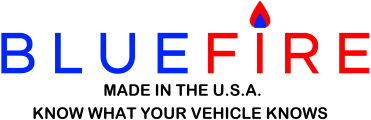Gary,
Start the app and then go to ABOUT (from the home page). That will tell you what version APP and FIRMWARE you are running. From this forum you can see that the most current APP version is 9.7 and the latest version Firmware is 3.23.
Generally speaking, you'd like to have the latest of both.
As for sending your dongle in .. it took about 2 weeks from the time I sent mine in until it came back in the mailbox. That WAS a couple of years ago, but I suspect that a reasonable guess for you .. assuming you are in the USofA.
Steve
Start the app and then go to ABOUT (from the home page). That will tell you what version APP and FIRMWARE you are running. From this forum you can see that the most current APP version is 9.7 and the latest version Firmware is 3.23.
Generally speaking, you'd like to have the latest of both.
As for sending your dongle in .. it took about 2 weeks from the time I sent mine in until it came back in the mailbox. That WAS a couple of years ago, but I suspect that a reasonable guess for you .. assuming you are in the USofA.
Steve
0