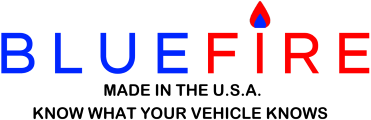11.0.0 Important Notices
• Compatible with App versions 9.75 and 10.x. App versions less than 9.75 will need a new install.
• Only Adapter Hardware version 4.1 and Firmware versions 3.23+ are supported. See the App's About page for your Hardware and Firmware versions.
• If your 3.1 Adapter's hardware has not been updated to version 4.1, DO NOT install App version 11.0. You may need to turn off any auto-updates for BlueFire Apps in your App Store to keep your App from updating.
• Adapters with Hardware version 2.1 (Classic Bluetooth) and Firmware version 3.23 will still work, but they will no longer be supported after July 2025. You will need to send them in for a hardware and firmware update before July.
• To update your Adapter's Hardware and Firmware, order and send in your Adapter from this link.
11.0.0 Updates: 3/5/2025
• Apple
1. The App now only supports iPads and iPhones with iOS version 15 and above.
• Android
1. Android version 15 (API level 35) is now supported.
• Amazon
1. The following Fire tablets are no longer supported with this version.
• Fire 7 (2019)
• Fire HD 8 (2020)
• Fire HD 8 (2018)
• Fire HD 10 (2019)
• App Startup
1. The Initializing page has been removed with initializing occurring after the Home page appears.
2. All permissions are requested and checked, and the App will end if permissions are not allowed.
3. A dash that has been previously merged and is corrupted will be repaired and an alert shown.
4. Classic (2.1) Adapters will receive an alert about updating to hardware version 4.1.
• Adapter Connection
1. Supports 1M J1939 Data Bus.
2. Fixed Android swiping back not cancelling a connection attempt.
3. Only BlueFire BLE 4.1 Adapters will be auto selected for connection. Classic (2.1) Adapters will still rely on pairing.
• EULA Page
1. Fixed showing the back arrow on Android and Apple devices.
• Home Page
1. Individual App initializations will show as a popup alert after the Home page appears.
• View Dash Page
1. The 'Fuel Rate' gauge will now show a single decimal place. This can be changed in Customize Gauges.
2. The 'Navigation Map' gauge will no longer force the page to reload after coming back from the background.
• Customize Dash Page
1. Fixed 'Auto Save Dash' not always saving the dash.
2. Fixed 'Load Dash' replacing the current dash when selecting a dash.
3. Fixed 'Merge Dash' causing a system error when viewing the dash.
4. Fixed Dash and Gauge settings not always being saved in certain cases.
5. Load, Merge, and Import Dash will check and repair corrupted dashes.
• Customize Gauges Page
1. Fixed the 'Show Volume' option not always working correctly.
2. Fixed the 'Fuel Rate' gauge not allowing setting the number of decimals.
3. The 'Navigation Map' gauge will not move the location icon and single/double taps are ignored.
4. The 'Navigation Map' gauge will show a new location in Debug Mode each time the map is shown.
• App/Dash/Gauges Colors Pages
1. Fixed buttons not working as they should.
• Download Dash Page
1. Fixed system error when the mobile device does not have enought memory to download a dash.
• Fuel and DEF Page
1. Added a 'Calculate Instant Fuel Economy' option.
2. Fixed the 'Calculate DEF Used' option not working correctly when populated with Demo data.
• Drive Page
1. Calculated 'Instant Fuel Economy' will be shown if set in the 'Fuel and DEF' page.
• Trip Page
1. Fixed the 'Trip Name' field not editing for invalid characters.
2. Fixed 'Life-to-Date' totals showing Demo data when not in Demo Mode.
3. The 'Non-Engine Fuel Used' and 'Partial Fuel Fill' options now work in Demo Mode.
• Faults Page
1. Fixed the 'File Name' field not editing for invalid characters.
• Audio Alerts Page
1. The 'File Name' field will default to Ringtone.mp3.
2. The 'Audio Volume' can be set to 0 to keep the alert from playing the Audio File.
3. The 'TTS Volume' can be set to 0 to keep the alert from playing the TTS Text.
• Settings Page
1. Fixed 'Backup/Restore' not backing up the App Colors.
2. Fixed the 'Register Adapter' Setting not focusing after an edit error.
3. Fixed 'Restore Files' restoring a corrupted dash not removing the dash and restoring the current dash.
4. Added a 'Hide Startup Alerts' Setting.
5. Added a 'Queue Adapter Data' Setting.
6. Added a 'Database Timeout' System Setting.
7. Added a 'Force 1M Data Bus' System Setting.
8. Renamed the 'Ignore Location' Setting to 'Use GPS'.
9. Renamed the 'Location Interval' Setting to 'GPS Interval', now in seconds with a default of 3 seconds.
10. Renamed the Night Mode Light Sensor 'Interval' Setting to 'Avg Count' with a default of 25 (approx. 3 seconds).
12. Removed the 'Connect to Last Adapter' and 'Connect to Strongest Signal' Settings.
13. Removed the 'Heartbeat Timeout' System Setting.
• Other
1. Better retrieval of GPS data (location, speed, heading, elevation).
2. Reduced the width of Alerts in landscape orientation.
3. Sending the App to the background will end any alert that is showing.
4. Added an 'Internet is not available' and an 'Internet is now available' message.
5. Fixed system error if Bluetooth is turned off.
6. The App will now detect Bluetooth is turned off when connecting to the Adapter.
7. Fixed Android odd behavior when swiping back when an Alert is shown.
8. Fixed Android system error when swiping back before a page is fully shown.
9. Fixed IOS not editing and updating page entry data fields (eg. Adapter Registration).
10. The Android API is no longer supported.
11. Internal updates and improvements.
• Documentation
1. The Getting Started document has been updated to version 9.0.0.
2. Updated the Getting Started document's Night Mode Setting, Night Mode Button, and Dimmer Button.
Known Bugs
1. Apple Vertical Linear gauges do not scale.
11.0.1 Updates: 3/11/2025
• Adapter Connection
1. Fixed Android system error when connecting to the Adapter and Bluetooth is turned off.
• Customize Dash Page
1. The 'Upload Custom Dash' option no longer goes to the 'Save Customize Dash' option first.
• Fuel and DEF Page
1. Fixed 'Calculate Instant Fuel Economy' not allowing to be set.
• Settings Page
1. Fixed Night Mode 'Light Sensor' option not working.
2. Fixed 'Backup/Restore' options not working on iOS.
3. Fixed 'Backup/Restore' options not backing up and restoring the custom dash.
4. Fixed restoring App Settings and Colors with duplicate names (eg. Settings (1).xml).
• Other
1. Internal updates and improvements.
• Documentation
1. The Getting Started document has been updated to version 9.0.1.
1